Getting tons of notifications on the iPhone is not always convenient - especially when you can not mute the sound. Luckily, in iOS 12, Apple has added a new Deliver Quietly feature , which will no longer permanently distract you.
Monitor your notifications
If earlier the user could choose only between turning on and off notifications, then in Deliver Quietly, presented in iOS 12, appeared the third option. With it, you can limit the display of notifications to the Notification Center - they will not be displayed on the lock screen. This tool also removes all banners and sounds so you do not get distracted from important things.
Interestingly, this function is on the Notifications section in the settings, which would be logical to assume. You can access it either from the lock screen or from the Notification Center.
Silent notification delivery
- Open the Notification Center (swipe from the top of the screen)
- On any available notification, make the snipe from right to left and among the available options, select Manage
- In the context menu that appears, click Silent Deliver Quotes (Deliver Quietly)
- Repeat steps 2-3 for notifications from all other applications
Done! Now you will not receive banners and sound alerts from selected applications.
Turn off notifications
Also you can completely turn off notifications from any application. To do this, repeat steps 1-2 from the previous step, but on the shortcut menu, click Disable . You will be asked if you really want to do this - select Disable all notifications .
Repeat these steps for all applications from which you do not want to receive notifications even in silent mode.
Canceling silent delivery
To return to the screen the blocking of notifications that you made quiet, you need to find a notification from the desired application, make a svayp to the left, click Manage and select the usual message delivery mode.
Returning notifications
If you have completely disabled notifications, and now want to return them, go to Settings > Notifications . In the list of applications, select the one you want and activate notifications.




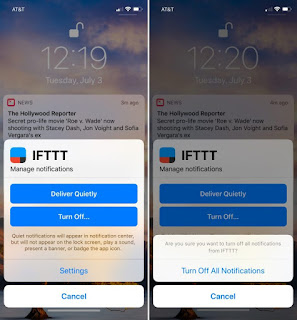






 Please do sharing our post to your friends Thank you.
Please do sharing our post to your friends Thank you.




No comments:
Kindly post a comment